
How to Use Perplexity AI for Research: The Complete Workflow Guide (Part 1)
The AI Search Engine That’s Changing Research Forever
If you’ve ever juggled 10 browser tabs trying to verify one stat for your paper or blog, you’re not alone. But what if one AI tool could find, verify, and cite your sources—all in one place? That’s where Perplexity AI steps in.
In the past year, this rising AI search engine has quietly replaced Google for thousands of users. Researchers, students, marketers, and journalists alike are turning to it because it doesn’t just give answers—it gives evidence. With features like cited sources, real-time web access, and Deep Research mode, it’s more than a search engine; it’s a full-fledged AI-powered research assistant.
In this comprehensive guide, you’ll learn how to use Perplexity AI for research step by step. We’ll walk through everything—from creating your first project to using advanced features like Comet mode, citation exports, and collaboration pages.
By the end, you’ll have a complete workflow for faster, smarter, and more credible research.
Quick Overview:
- What Perplexity AI is and why it’s trending
- Step-by-step tutorial for academic and professional research
- Real-world examples and workflow hacks
- Advanced features and pro tips
- Mistakes to avoid + pricing & alternatives
Whether you’re writing a thesis, a market report, or a viral article, this is your ultimate Perplexity AI research blueprint.
What Is Perplexity AI and Why Use It?
Before diving into the tutorial, let’s get clear on what Perplexity AI actually is—and why it’s rapidly becoming the go-to research engine for modern knowledge workers.
Perplexity AI in Simple Terms
Perplexity AI is an AI-powered research and search engine that uses large language models (like GPT-style models) combined with real-time web access. Unlike traditional AI chatbots (such as ChatGPT), it doesn’t rely solely on pre-trained data—it pulls fresh, verified information from the web, complete with citations for every answer.
So, when you ask it:
“What are the latest studies on climate policy in 2025?”
It won’t give a generic summary. Instead, it’ll show a concise answer with links to actual sources, allowing you to cross-check and cite confidently.
| Feature | Google Search | ChatGPT | Perplexity AI |
|---|---|---|---|
| Information Type | Indexed links | Trained model data (up to cutoff) | Real-time web + AI synthesis |
| Citations | Manual checking | No live citations | Auto-cited with sources |
| Deep Research | ❌ | ❌ | ✅ Deep Research mode |
| Export / Collaboration | Limited | Chat share only | Pages, project share, exports |
| Ideal For | Browsing info | Conversation / ideation | Research, analysis, citation-ready answers |
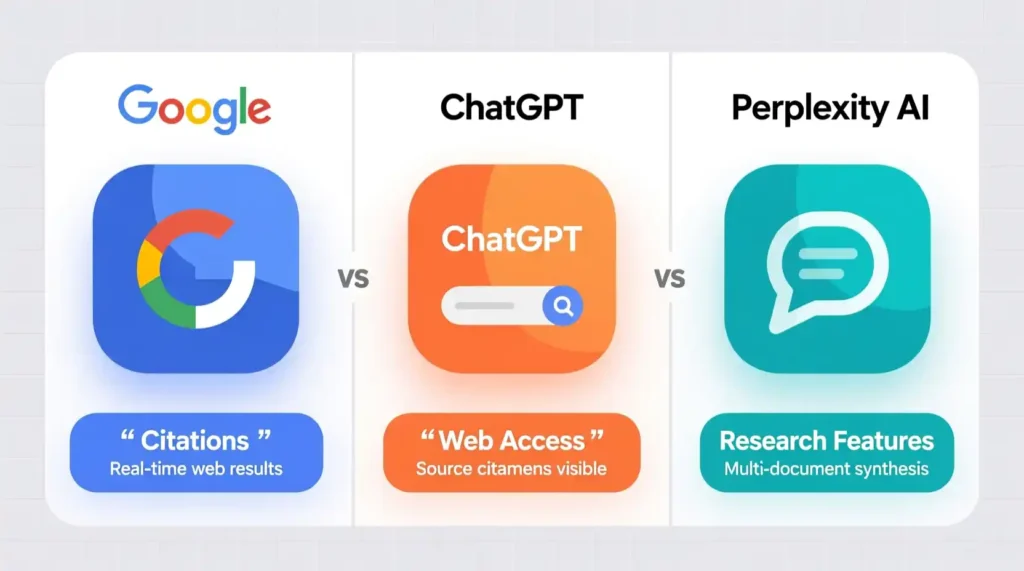
In short, Perplexity AI bridges the gap between Google’s vastness and ChatGPT’s convenience—with accuracy and traceability built in.
Who Should Use Perplexity AI
This AI engine is ideal for:
- Researchers & Academics: for literature reviews and study summaries
- Students: for writing papers and verifying facts
- Marketers & Analysts: for industry reports and competitor data
- Journalists & Writers: for quick source-based insights
Whether you’re writing a blog, research paper, or business proposal, Perplexity cuts your research time in half—while doubling your confidence in accuracy.
How to Use Perplexity AI for Research (Step-by-Step Tutorial
Let’s now dive into the practical side: how to use Perplexity AI for research from setup to your first deep-dive query.
This section walks you through the beginner-to-intermediate workflow, perfect for anyone starting out or shifting from traditional search engines.
Step 1: Accessing Perplexity AI
You can access Perplexity AI directly via:
- Mobile Apps: Available on iOS and Android
- Browser Extensions: Chrome, Edge, and Safari plugins
Once you land on the homepage, you’ll notice the minimalist interface—a single prompt bar, similar to ChatGPT, but enhanced with quick toggle options for Focus Modes (e.g., All, Academic, Writing, YouTube, Reddit).
You don’t even need an account to start, but signing in (free or Pro) unlocks features like search history, saved threads, and Deep Research mode.
Step 2: Starting Your First Research Project
Let’s start with something practical.
Type:
“Impact of AI tools on higher education productivity (2025 studies)”
Within seconds, Perplexity returns a summary paragraph plus a sidebar listing cited sources from reputable sites and journals.
Unlike Google, where you open 10 tabs and manually piece together data, Perplexity’s AI synthesis gives you an organized snapshot—ready to verify, expand, or cite.
You can click the “View Sources” button to explore every link used in your answer, or open “Expand” for a longer, structured summary.
Tip: Always review cited links for accuracy—Perplexity is reliable, but your credibility depends on verification.
Step 3: Using Question Prompts for Deeper Research

Here’s where the real magic happens—Deep Research mode.
This mode is available to Pro users and allows multi-step reasoning across multiple sources. Instead of giving a single summary, Perplexity “thinks” across several layers of related questions.
Example prompt:
“Conduct a literature review on renewable energy investment trends in Asia (2020–2025).”
The output will include:
- Overview summary
- Subtopics with linked citations
- Data tables or charts (when available)
- “Follow-up” suggestions
You can toggle between Quick Search (one-pass AI answer) and Deep Research (multi-source, layered exploration).
Step 4: Organizing Your Findings
After gathering information, click “Save to Page”—this is your built-in project notebook.
Perplexity Pages let you curate multiple queries into one workspace.
For example:
- Query 1: AI trends 2025
- Query 2: Impact on employment
- Query 3: Education adoption statistics
Each query becomes a “section” with its own citations, summaries, and links. You can then export the entire Page as a shareable document—perfect for collaboration or citation management.
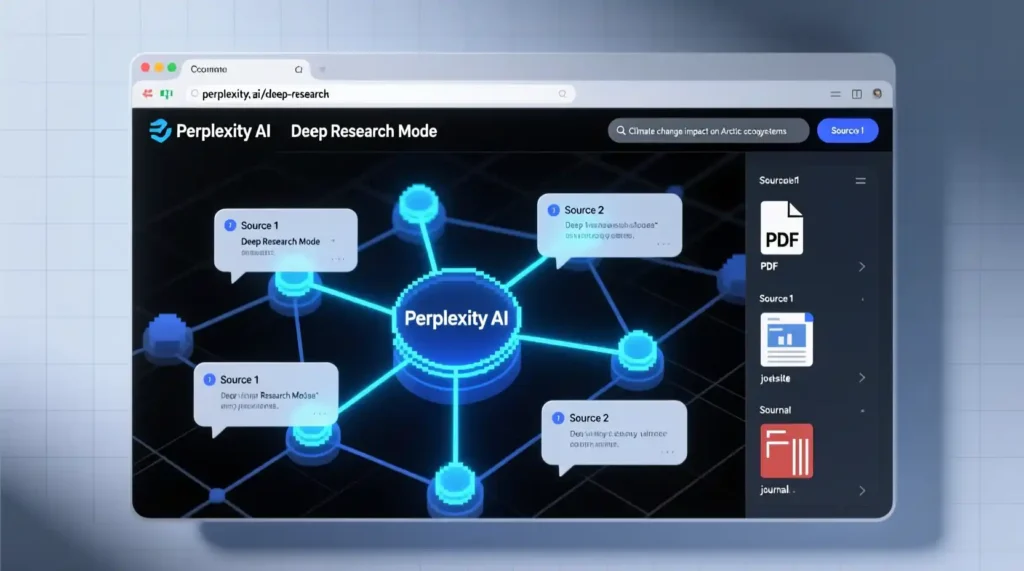
How to Use Perplexity AI for Research: Reviewing, Exporting, and Citing Results(Part 2)
Now that you’ve created your first research Page, it’s time to take your work from “found” to “ready for publication.”
One of the biggest advantages of using Perplexity AI for research is that it doesn’t leave your citations in chaos—it organizes everything for you automatically.
Step 5: Reviewing Your Results
Each Perplexity output comes with inline citations (like [1], [2], [3]) linked to reputable web sources. You can:
- Click each citation to preview the webpage in a side panel.
- Bookmark or copy citations for later verification.
- Use “Expand Sources” to see the full link list used in your response.
This makes Perplexity not just fast—but trustworthy. It keeps your research transparent and credible, whether you’re compiling an academic paper or a blog post.
Pro tip: Cross-verify at least one or two citations manually before publishing or citing in formal work. AI is fast, but academic accuracy needs human validation.
Step 6: Exporting Your Research
Perplexity lets you export your entire Page in multiple formats:
- PDF (for offline reading or reports)
- Markdown (for blog/article drafts)
- Shared link (for teammates or public visibility)
Here’s how to do it:
- Go to your saved Page.
- Click the “Share” or “Export” button on the top-right corner.
- Choose your desired format.
If you’re using the Pro plan, you can even export directly to Google Docs or integrate with Notion and Obsidian via share links.
Workflow Tip:
Export your research notes as Markdown, then upload them into your writing platform (like Notion or Docs). This keeps citations clickable and clean.
Step 7: Verifying References and Sources
Perplexity AI automatically generates citations, but here’s how to manually validate them:
- Click “View Sources” → verify URLs are live and reputable.
- Use Google Scholar or Scite.ai to confirm academic authenticity.
- For web content, check publication dates for recency.
Avoid this mistake: Copying citations blindly. Some references link to secondary summaries, not original papers. Always trace to the primary source.
This extra 2-minute check keeps your research bulletproof—especially if you’re citing it for publication or a client report.
Real Examples and Case Studies

The best way to understand how to use Perplexity AI for research is by seeing it in action. Below are four real-world use cases that show how the tool transforms the research process across different fields.
Case Study 1: Academic Literature Review
Scenario: A postgraduate student needs to write a literature review on the psychological effects of social media algorithms.
Old Way:
- Hours spent scanning Google Scholar
- Rewriting abstracts manually
- Copy-pasting citation data into Word
With Perplexity AI:
- Query: “Summarize top studies on algorithmic impact on mental health (2020–2025).”
- Output: 6-source synthesis with links to peer-reviewed studies
- Bonus: A “Follow-Up Question” suggestion — “Which demographics are most affected by algorithmic feeds?”
Result:
The student completes the review in 2 hours instead of 2 days—with cited sources, ready to export to PDF.
Case Study 2: Market Research for Business Strategy
Scenario: A marketing analyst is researching AI adoption trends in retail.
Prompt:
“Provide data-backed insights on AI adoption in retail and e-commerce (2023–2025). Include major players and investment trends.”
Perplexity’s output combines industry stats from McKinsey, Statista, and TechCrunch—each cited inline. The analyst then saves these results in a Perplexity Page and exports them into a slide deck.
Result:
- 3x faster data gathering
- Verifiable citations
- Integrated insights ready for stakeholder presentation
Case Study 3: Blog and Content Creation
Scenario: A content creator researching AI tools for productivity blogs.
Instead of browsing multiple review sites, they type:
“Best AI tools for writers 2025 (compare Jasper, Writesonic, ChatGPT, Perplexity).”
Perplexity instantly generates a feature-by-feature comparison with citation links. The creator uses that as a blog outline—complete with data sources.
Result:
A 2,000-word SEO post written in half the time, with zero manual fact-checking headaches.
Case Study 4: Creative Ideation and Inspiration
Scenario: A filmmaker exploring sci-fi themes around AI consciousness.
They use Perplexity’s Writing Mode to ask:
“What are the most explored philosophical themes in AI films?”
The AI provides structured insights (ethics, identity, autonomy) with citations from film theory articles.
Result:
Faster creative brainstorming and deeper concept grounding—all backed by reliable sources.
Moral of the story:
Perplexity isn’t just for academics—it’s a universal research companion for any field that values credible insights.
Pro Tips and Advanced Features
Once you master the basics, Perplexity becomes a powerhouse. Here’s how to take your research to a professional level using advanced tools and workflows.
Deep Research Mode
Perplexity’s Deep Research is the secret weapon for professional users. Instead of a single answer, it performs a multi-turn query chain—asking itself follow-up questions to gather comprehensive results.
Example:
“Summarize government policies on renewable energy adoption in India (2020–2025).”
Deep Research will:
- Scan government databases, verified media, and academic papers.
- Group findings by theme (policy, investment, impact).
- Provide citations for every claim.
This feature alone makes Perplexity ideal for academic, legal, or corporate research.
Using Perplexity Pro for Maximum Efficiency
Perplexity Pro includes:
- Unlimited queries and Deep Research access
- Comet mode – an integrated research browser
- Privacy mode – prevents data logging
- API access – connect to automation tools (Zapier, N8N)
Use Case: Journalists can use Comet to open cited links directly beside the AI’s response, verifying sources on the fly—no tab overload.
Filtering and Refinement Tools
Perplexity Pro adds granular filters:
- Timeframe: restrict to recent years (e.g., 2023–2025)
- Source Type: academic, news, blogs, YouTube
- Boolean Search: AND/OR/NOT logic for precision
Example:
“(AI OR ‘machine learning’) AND (‘education’ OR ‘schools’) NOT ‘chatbot’ (2023–2025)”
This saves hours of manual filtering—and gives you Google-level control within an AI interface.
Collaboration and Sharing
You can invite teammates to co-edit Pages, turning Perplexity into a collaborative research board.
Each user can add prompts, notes, or export results, creating a living, evolving knowledge hub.
Pro tip: Use team Pages for client research or group projects—your citations stay synced and versioned automatically.
How to Use Perplexity AI for Research: The Complete Workflow Guide (Part 3)
Common Mistakes to Avoid When Using Perplexity AI for Research
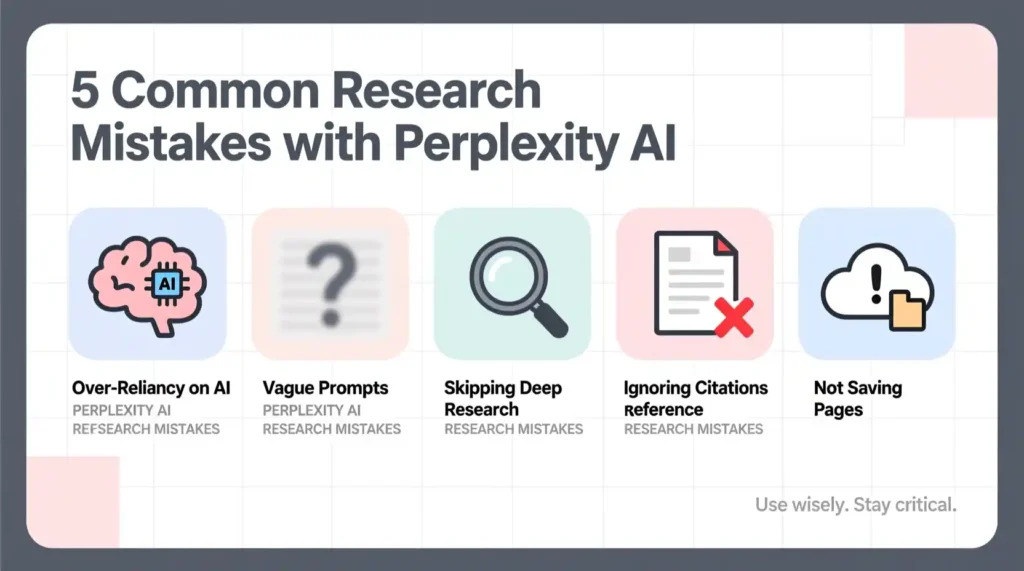
Perplexity AI is powerful—but like any tool, it’s only as good as how you use it.
Even experienced researchers make errors that reduce accuracy or waste time. Here’s how to avoid the most common pitfalls when learning how to use Perplexity AI for research effectively.
Mistake #1: Over-Reliance on Summary Answers
Perplexity’s summaries are impressive, but they’re still AI-generated.
Don’t copy-paste them directly into your paper or article without reviewing the sources. Think of them as a starting point—not the final word.
Fix: Always check at least one source per paragraph. It takes 30 seconds and protects your credibility.
Mistake #2: Ignoring “Deep Research” and Focus Modes
Many users only use the default Quick Search mode, missing out on the richer, layered insights from Deep Research or Academic Focus.
These modes help you uncover studies, citations, and nuanced insights that surface only when the AI dives deeper across multiple sources.
💡 Fix: Use “Deep Research” for complex topics and “Academic” mode for verified studies or journals.
❌ Mistake #3: Using Vague or Generic Prompts
Perplexity responds best to specific, context-rich prompts.
If you ask:
“Tell me about AI in education,”
you’ll get a general answer.
But if you ask:
“Summarize the impact of AI tutoring tools on student performance in higher education (2021–2025),”
you’ll get a well-structured, data-backed response.
💡 Fix: Add time frames, context, and goals to your prompts for sharper, research-grade answers.
❌ Mistake #4: Skipping Citation Verification
Perplexity does an incredible job linking sources—but citations can occasionally be secondary summaries (news recaps or commentary).
This is especially true for fast-evolving fields like AI or finance.
💡 Fix: Click each source → open original studies or primary research whenever possible.
❌ Mistake #5: Not Saving or Organizing Research
Many users forget to use Pages, Perplexity’s built-in research organizer.
Without it, your threads disappear, making it hard to revisit or compile findings.
💡 Fix: Save every session to a Page. It’s like your AI-powered research notebook—organized, searchable, and shareable.
Pricing & Alternatives Comparison
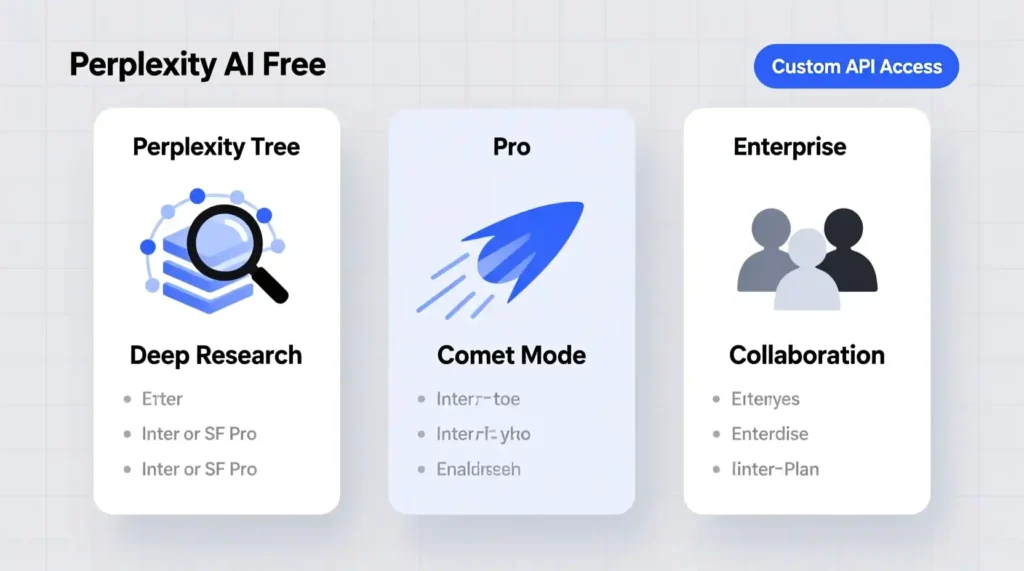
Understanding Perplexity AI’s pricing tiers helps you choose the right plan for your workflow and budget. Let’s break it down clearly.
Perplexity AI Free Plan
Perfect for beginners or casual researchers.
Includes:
- Unlimited quick searches
- Citations with every answer
- Focus modes (All, Academic, Writing, Reddit, YouTube)
- Basic “Pages” saving
Limitations:
- No Deep Research
- No Comet browser integration
- No extended answer history
⚙️ Best for: Students, casual users, bloggers testing AI workflows
Perplexity Pro Plan ($20/month as of 2025)
This is where Perplexity truly shines.
Includes everything in Free, plus:
- Deep Research Mode (multi-layer synthesis)
- Comet Browser – integrated browsing & source checking
- Unlimited queries
- Privacy mode (no search tracking)
- API access for automation tools (Zapier, Notion, N8N)
- Advanced filters (timeframe, source type, Boolean logic)
Best for: Researchers, journalists, analysts, content strategists
Perplexity Enterprise
Custom plan for teams and organizations, offering:
- Multi-user collaboration
- Shared Pages & team dashboards
- API scaling for workflow automation
- Admin-level security & privacy compliance
Best for: Research labs, marketing agencies, universities
Comparison: Perplexity AI vs. Alternatives
| Feature | Perplexity AI | ChatGPT | Elicit | Consensus | You.com | Bing Copilot |
|---|---|---|---|---|---|---|
| Real-Time Web | ✅ Yes | ❌ No (GPT-4 web optional) | ✅ Yes | ✅ Yes | ✅ Yes | ✅ Yes |
| Citations | ✅ Auto-cited | ❌ Manual | ✅ Yes | ✅ Yes | ✅ Yes | ✅ Yes |
| Deep Research | ✅ Yes | ❌ No | ✅ Yes | ✅ Yes | ❌ No | ❌ No |
| Export & Collaboration | ✅ Pages, Share | ❌ Partial | ❌ No | ❌ No | ❌ Partial | ❌ Partial |
| API Access | ✅ Yes | ✅ Yes | ❌ No | ❌ No | ❌ No | ❌ No |
| Pricing | Free / $20 Pro | Free / $20+ | Free | Free | Free | Free |
Note: badges use simple emoji for broad compatibility. If you prefer SVG icons or different wording (e.g., “Yes/No” only), tell me and I’ll supply a variant.
Insight:
If your priority is credible, citation-ready answers with collaboration, Perplexity beats all alternatives hands-down.
LSI Keywords: Perplexity Pro pricing, AI search engine alternatives, cost breakdown, tool comparison
Semantic Keywords: feature comparison, upgrade value, research solution, value proposition
Frequently Asked Questions (FAQ)
Here are the most common questions people ask about how to use Perplexity AI for research, answered simply and clearly.
1. What is Perplexity AI and how is it different from Google or ChatGPT?
Perplexity is an AI search and research engine that combines AI-generated insights with verified, real-time web data and citations. It’s like Google + ChatGPT, but with academic-grade sourcing.
2. Is Perplexity AI reliable for academic research?
Yes—especially when using Deep Research and Academic Focus modes. Always cross-check original studies for citation integrity, but its reliability is among the highest for AI research tools.
3. How do I cite sources found via Perplexity AI?
Each Perplexity answer includes numbered citations. You can click “View Sources,” copy URLs, or export as Markdown/PDF for clean formatting. Many users paste these directly into Zotero, Notion, or Docs.
4. Can I use Perplexity AI for collaborative research?
Absolutely. You can invite teammates to edit or comment on shared Pages, making it ideal for group research projects, agency reports, or academic collaborations.
5. What data privacy features does Perplexity Pro include?
Perplexity Pro offers Privacy Mode, which ensures your queries are not stored or used for model training. Great for sensitive or confidential research.
6. Is Perplexity Pro worth it for most researchers?
If you conduct research more than twice a week—yes. The Deep Research, Comet, and API tools drastically improve efficiency and accuracy for professionals.
7. Can I automate my research with Perplexity?
Yes. Through the API integration (available in Pro), you can connect Perplexity to tools like Zapier, Notion, or N8N to automate information gathering, tagging, or report creation.
8. Does Perplexity AI support multilingual research?
Yes, it supports major global languages and retrieves web sources in those languages. However, citations and accuracy may vary depending on region-specific data availability.
Conclusion: Why Perplexity AI Is the Future of Smart Research
In today’s information-heavy world, knowing how to use Perplexity AI for research is like upgrading from a flashlight to a floodlight—you see everything more clearly, faster, and with evidence to back it up.
Unlike Google or traditional AI assistants, Perplexity gives you:
- Real-time, verified sources
- Deep Research for layered understanding
- Exportable Pages and collaboration tools
- Citations and privacy features by default
Whether you’re writing a dissertation, building a report, or ideating your next viral blog, Perplexity AI transforms the way you collect and connect information.
🚀 Ready to try it yourself?
Visit Perplexity.ai

Pingback: How to Use Runway AI for Video Generation - zadaaitools.com
Pingback: Perplexity Comet vs ChatGPT Atlas: Which AI Browser Wins? - zadaaitools.com