
Descript vs Adobe Podcast: The Ultimate AI Audio Editor Showdown
The world of podcasting is changing fast. Long editing nights, messy waveforms, and noisy recordings are slowly becoming history. Today, AI tools like Descript and Adobe Podcast promise to turn your raw recordings into smooth, studio-quality episodes without hours of tweaking.
But here’s the real question every creator is asking: Descript vs Adobe Podcast — which one is actually worth your time?
Descript has been around for a while, known for its revolutionary text-based editing that feels almost magical. Adobe Podcast, on the other hand, is Adobe’s bold step into the AI audio space with its stunning “Enhance Speech” feature that can make even the worst mic sound good.
By the end of this deep dive, you’ll know exactly which one fits your workflow — whether you’re a beginner recording from your bedroom or a pro editing for clients.
Understanding Their Core Vision and Workflow

Descript: Edit Audio Like You Edit Text
Descript completely flips how editing works. Instead of cutting and dragging waveforms, you edit your transcript — just like editing a Google Doc. Delete a word, and that part of the audio disappears.
This simple shift saves creators hours every week. You can also remove filler words like “um” and “like” with one click, making your speech sound polished without changing your natural tone.
Descript’s Overdub is another game-changer. It clones your voice so you can fix small mistakes by typing instead of re-recording. For creators who value time, it feels like having a secret studio assistant.
It’s not just audio either. Descript handles video editing, captions, and screen recording, making it an all-in-one tool for modern content creators.
In short: Descript gives you total creative control with a learning curve that’s worth climbing.
Adobe Podcast: The Simplicity of AI Audio Cleanup
Adobe Podcast takes the opposite approach — simple, fast, and web-based. You open your browser, upload your recording, and hit Enhance Speech. That’s it. In seconds, your audio sounds like it was recorded in a professional studio.
It’s built for people who don’t want to spend hours learning editing tools. The interface is minimal, focused, and easy for anyone to understand. You can record directly in your browser, make quick trims, and export instantly.
The Mic Check feature even tells you if your environment or mic setup isn’t ideal before you start recording — a lifesaver for remote creators.
In short: Adobe Podcast is all about clean, clear audio without complexity.
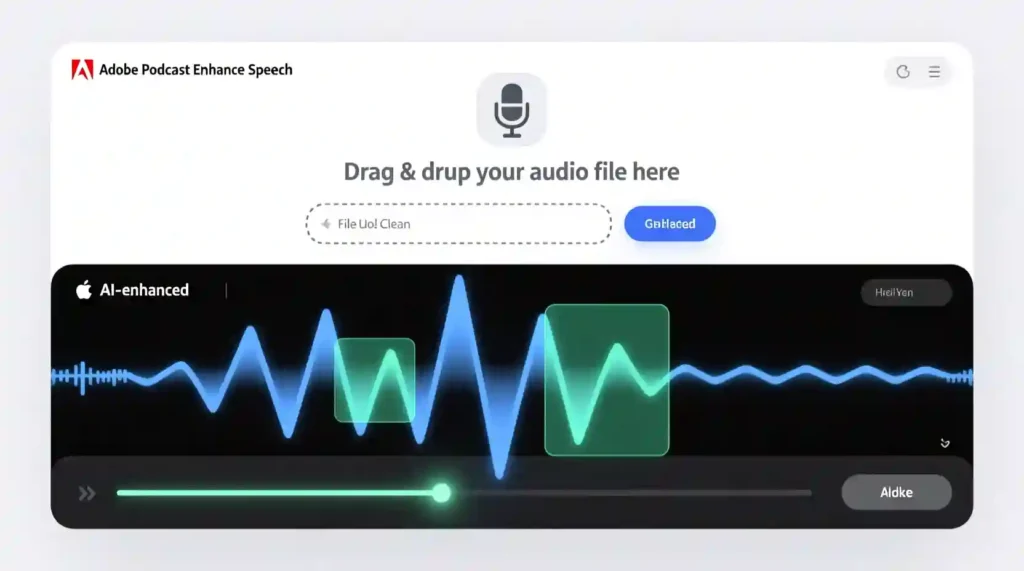
Platform and Accessibility
When it comes to where and how you use these tools, the difference is clear.
Descript runs as a desktop app on both Mac and Windows. It syncs with the cloud, so your projects stay backed up. You can work offline after setup, which is helpful for people with unstable internet or large projects. It integrates well with Zoom, Slack, and other tools you might already use.
Adobe Podcast, in contrast, is purely web-based. You don’t install anything — just open your browser, log in, and start editing. It saves everything automatically in Adobe’s cloud. This makes it easy for creators who move between devices or don’t have powerful computers.
However, if your internet connection isn’t stable, working online only can be limiting. Descript wins in flexibility, but Adobe Podcast wins in convenience.
The Ultimate Feature Face-Off
Let’s break down where each tool shines.
AI Audio Enhancement
Descript uses Studio Sound to clean up background noise and make voices sound natural and warm. Adobe Podcast’s Enhance Speech goes more aggressive — it removes nearly all background sounds, giving a crisp, studio-like tone. Descript sounds real. Adobe sounds clean.
Video Editing
Descript offers full video editing, including captions, animations, and screen recording. You can cut your podcast clips into YouTube Shorts or social reels directly. Adobe Podcast focuses only on audio, so you’ll need other software like Premiere Pro for video.
Transcription Accuracy
Both are strong here. Descript gives you speaker identification and editing inside the transcript. Adobe Podcast does well too, but works best with clean input.
Remote Recording
Descript allows multi-track recording for guests and co-hosts. Adobe Podcast lets you record directly in your browser, which is easier but simpler.
Unique AI Feature
Descript wins with Overdub, letting you fix audio mistakes without re-recording. Adobe Podcast’s Mic Check is helpful but less powerful.
Collaboration
Descript supports shared workspaces, real-time comments, and cloud syncing for teams. Adobe Podcast allows link sharing but lacks real collaboration tools.
Workflow Scenarios: Who Should Use What
For Beginners
If you’re just starting your podcasting journey, Adobe Podcast is your best friend. You don’t need to understand timelines or editing theory. Just upload your file, hit Enhance Speech, and you’re done.
It’s fast, intuitive, and gives instant professional polish. Perfect for students, solo creators, or anyone who wants to focus on talking, not editing.
Descript, while slightly more advanced, gives beginners a smoother workflow once they’re comfortable. The filler word removal and text-based editing make it feel easy once you learn the basics.
For YouTubers and Video Creators
If your podcast includes video or you post to YouTube, Descript takes the win. It can handle multi-track video, add captions, and even let you record your screen.
You can build full video podcasts or tutorials without ever switching tools. Adobe Podcast, while great for sound cleanup, doesn’t edit video yet. It’s best used before editing your video in Premiere Pro or another tool.
For Professional Podcasters and Teams
If you’re producing podcasts regularly, working with editors, or managing clients, Descript is the professional choice.
Its collaboration tools make teamwork smooth, and Overdub saves massive time when you need quick fixes. The multi-track timeline gives you full control of complex projects.
Adobe Podcast feels more like a solo tool — perfect for individual creators but not for production teams that need shared editing or advanced control.
Pricing and Value Breakdown
Descript Pricing
- The Free plan gives basic editing and limited transcription hours.
- The Creator plan costs around twelve dollars per month with more transcription and Studio Sound time.
- The Pro plan is twenty-four dollars per month and unlocks features like Overdub and longer projects.
Adobe Podcast Pricing
- Currently free while in beta, offering full access to Enhance Speech and Mic Check.
- In the future, it might become part of Adobe’s Creative Cloud plans, possibly as a paid upgrade.
Value Insight
If you want everything in one place — audio, video, AI, and collaboration — Descript is worth the price. If you just need to clean your audio fast and free, Adobe Podcast is unbeatable.
🧠 Which Platform Truly Fits You?
Choose Adobe Podcast if you:
- You’re a beginner or a solo podcaster who just wants quick results.
- You love simplicity and clean audio without technical setup.
- You prefer working directly in your browser instead of downloading software.
- You want a free tool that gives professional sound instantly.
- You care more about clarity and convenience than deep editing control.
Using Enhance Speech feels like cheating — in the best way. Your audio instantly jumps from “echoey room” to “studio booth.” If your main goal is making your voice sound professional fast, this is your tool.
Choose Descript if you:
- You record regularly and want full editing power in one place.
- You work with teams or manage guests and multiple tracks.
- You create both video and audio podcasts.
- You want advanced AI tools like Overdub to fix mistakes or create missing lines.
- You care about professional workflow, not just sound quality.
Descript gives you a full creative studio on your desktop. You can record, edit, add captions, and export everything without switching tools. It feels like the future of editing — not just audio but storytelling itself.
⚖️ Pros and Cons Summary

| Feature | Descript | Adobe Podcast |
| Ease of Use | Moderate learning curve | Extremely beginner-friendly |
| Audio Enhancement | Natural, warm Studio Sound | Crisp, ultra-clean Enhance Speech |
| Video Editing | Full control and export | Audio-only focus |
| Collaboration | Excellent (shared drives, comments) | Limited (basic link sharing) |
| AI Tools | Overdub, filler word removal | Mic Check, Enhance Speech |
| Offline Use | Yes (desktop) | No (browser-only) |
| Pricing | Paid tiers with pro features | Free (beta) |
| Best For | Pro creators and teams | Beginners and solo podcasters |
💬 Real-World Use Cases
- You’re launching your first podcast: Start with Adobe Podcast. The simplicity keeps you consistent, and Enhance Speech gives instant confidence in your sound.
- You’re editing weekly episodes for clients or YouTube: Go with Descript. It saves time, reduces errors, and lets you manage everything in one app.
- You care about collaboration: Descript wins. It was built for teams, not just individuals.
- You just want clean, fast results: Adobe Podcast is unbeatable at that.
💰 Value for Money
When you compare Descript vs Adobe Podcast, pricing matters — but value matters more.
- Adobe Podcast is currently free, which makes it the best deal for hobbyists or anyone testing podcasting for the first time.
- Descript’s paid plans are fair for the depth it offers. If you’re producing serious content, the investment pays for itself in workflow speed and quality.
Think of it like this: Adobe Podcast is the easy entry door. Descript is the full creative house waiting once you step inside.
🧩 Combining Both for the Best Workflow

Here’s a trick many creators are already using:
- Record or clean your audio in Adobe Podcast using Enhance Speech.
- Import the cleaned file into Descript to cut, organize, and finish your episode.
You get the best of both worlds — crystal-clear sound from Adobe and pro-level editing from Descript. It’s a workflow that feels effortless and gives top-quality output every time.
❓ FAQs: Descript vs Adobe Podcast
1. Is Adobe Podcast really free?
Yes, while it’s in beta. Adobe might later add it to Creative Cloud, but right now, it’s free to use for everyone.
2. Can Descript replace Adobe Podcast completely?
Yes, for professionals. Descript’s Studio Sound and editing tools make it a full production suite. But Adobe still wins for quick cleanup jobs.
3. Which tool has better AI?
It depends. Adobe’s Enhance Speech wins for sound clarity. Descript’s Overdub wins for creativity and workflow speed.
4. Do I need technical skills to use them?
Not really. Adobe Podcast is plug-and-play. Descript takes a few hours to learn but becomes natural fast.
5. What’s best for YouTubers and vloggers?
Descript — because it edits both video and audio, adds captions, and syncs perfectly with platforms like YouTube and TikTok.
🏁 Final Conclusion
When it comes to Descript vs Adobe Podcast, the winner depends on you.
If you want something fast, free, and beginner-friendly — Adobe Podcast is your go-to AI audio editor. It’s perfect for solo creators and people who just want to sound professional without the tech stress.
If you’re serious about content creation, editing both audio and video, or working with teams — Descript is the tool that pays you back in time, control, and creative flexibility.
Both are powerful. Both are smart. But in 2025, Descript remains the all-in-one AI editor for serious creators, while Adobe Podcast stands out as the effortless entry point for everyone else.
No matter what you choose, remember this — the real magic isn’t in the tool. It’s in your voice, your story, and the way you use technology to share it.
So, which one’s your pick? Descript or Adobe Podcast? Drop your thoughts below — your next great episode starts here.
Top of Form
Bottom of Form
side-by-side Descript vs Adobe Podcast comparison table at a glance
| Feature / Aspect | Descript | Adobe Podcast |
|---|---|---|
| Core Vision | Edit audio like editing text. Transcripts are editable like docs; delete words and audio updates. | Simple, fast, web-based AI audio cleanup with “Enhance Speech” for professional sound in seconds. |
| Workflow Style | Text-based multi-track editing, advanced control over audio/video. | Web upload, one-click Enhance Speech, minimal editing interface. |
| Platform | Desktop app (Mac & Windows), cloud sync, offline use. | Purely web-based, no installation, works via browser, cloud storage only. |
| Ease of Use | Moderate learning curve; rich features require some time to learn. | Extremely beginner-friendly; plug-and-play simplicity. |
| Audio Enhancement AI | Studio Sound: natural, warm, reduces noise but preserves voice quality. | Enhance Speech: very aggressive noise removal, resulting in crisp, studio-like audio. |
| Video Editing | Full video editing including captions, screen recording, animations. | Audio-only processing; video editing needs external tools like Adobe Premiere. |
| Transcription | Accurate with speaker ID, easy transcript editing. | Good accuracy but best with clean audio input, limited transcript editing features. |
| Remote Recording | Multi-track recording for guests/co-hosts. | Simple browser-based recording; easier but less flexible. |
| Unique AI Features | Overdub voice cloning for fixing mistakes without re-recording. | Mic Check pre-record environment/mic setup analyzer. |
| Collaboration | Shared workspaces, real-time commenting, cloud syncing ideal for teams. | Basic link sharing, no advanced collaboration tools. |
| Offline Use | Yes, after initial setup, works offline. | No, requires consistent internet connection. |
| Integrations | Zoom, Slack, Google Drive, and more app integrations. | Limited integrations; Adobe Cloud ecosystem possible future extension. |
| Pricing | Free tier with limits; Creator plan ~$12/month; Pro plan ~$24/month unlocking all features. | Currently free in beta; may become paid as part of Adobe Creative Cloud later. |
| Best Use Cases | Professional podcasters, teams, creators needing audio+video and detailed editing. | Beginners, solo podcasters, users wanting quick, hands-off sound enhancement. |
| User Environment | Suited for desktops with good hardware; offline friendly. | Works on any device with browser; ideal for mobile and lightweight usage. |
| Filler Word Removal | One-click removal of filler words like “um” and “like” in transcripts. | Not supported as a distinct feature. |
| Project Backup | Auto cloud backup, local storage sync. | Automatic cloud storage only. |
| Export Options | Multiple formats for audio and video, social media clips support. | Audio export only, limited to common formats. |
| Community and Support | Active user community, tutorials, professional support tiers. | Growing community; support mainly via Adobe channels. |
| Upgrade Path | Paid plans unlock studio sound, overdub, longer project duration. | Potential integration into Adobe Creative Cloud subscription in future. |
| Use in Professional Teams | Excellent collaboration tools designed specifically for teams. | Limited team collaboration; mostly one-person use. |
| Learning Resources | Extensive tutorials, learning hub, documented workflows. | Minimal tutorials; interface is self-explanatory. |
| User Feedback Focus | Heavy feedback focus on improving workflow automation and AI features. | Feedback primarily on AI speech enhancement quality and usability. |
| Recording Features | Multi-track, remote guest recording, screen recording. | Browser recording with mic/environment check. |
| Speed of Editing | Fast once familiar with text-based workflow but more steps involved. | Instant with one-click AI clean up; minimal editing speed. |
| Professional Audio Quality | Natural sounding, studio-grade enhancement, less “processed.” | Crystal clear but can sometimes sound artificial or compressed. |
| Video Podcast Editing | Fully integrated in same tool; auto captions and editing. | Not supported; requires external video software. |
| Filter and Effects | Audio effects, filters, and fine-tuning available. | Basic or no effects currently offered. |
| Cross-Device Usage | Desktop focused but cloud sync allows access anywhere. | Fully web-based, accessible from any browser/device. |

Pingback: The Ultimate AI Battle: ChatGPT vs Claude vs Gemini Deep Dive - zadaaitools.com