
Microsoft AI for Beginners: My First Step into the 12-Week Journey That Changed Everything
I’ll be honest—AI terrified me at first.
Every headline screamed neural networks, deep learning, transformers, and all I could think was, “I’ll never get this.”
Then I stumbled on Microsoft AI for Beginners, a free, 12-week course on GitHub. No sign-up wall. No flashy ads. Just clean, structured lessons from Microsoft Learn that promised to teach AI from the ground up—without drowning me in math.
That night, curiosity won over fear. I clicked Start.
And something shifted.
This wasn’t some robotic tutorial. It was a human-paced, beginner-friendly guide that actually met me where I was. Within a few lessons, I stopped memorizing buzzwords and started understanding what AI really means.
What Makes the Microsoft AI for Beginners Course So Different?
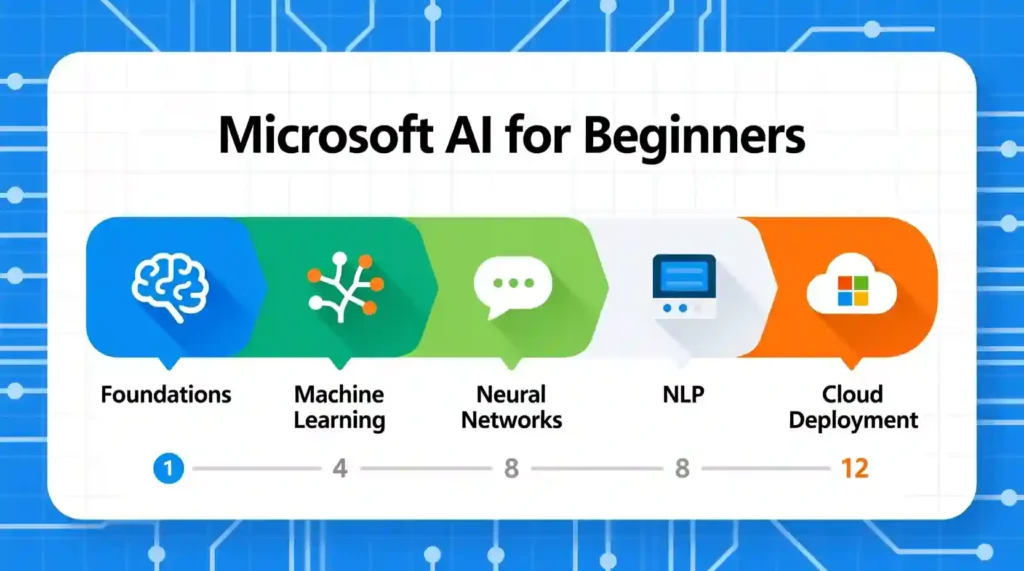
The Microsoft AI for Beginners course feels like it was built for people who thought AI was out of reach.
Here’s the magic formula:
- It’s 100% free — hosted on GitHub, open to everyone.
- It’s project-based — you code tiny, simple AI projects before diving into theory.
- It’s structured over 12 weeks — so you actually have time to absorb, not rush.
- It’s community-backed — discussions, shared notebooks, and real feedback from learners across the world.
You don’t need to be a data scientist. You don’t even need Python mastery.
You just need that spark — the one that says, “I want to understand this world.”
By week two, I realized I wasn’t just learning AI. I was learning how AI learns.
Weeks 1–3: Laying the Groundwork — From Confusion to Curiosity
These first three weeks build the foundation. They turn AI from abstract magic into something logical, almost human.
Week 1: What Even Is AI?
The first week sets the stage. You learn how AI, machine learning, and deep learning connect.
I remember pausing mid-video thinking, “So that’s how ChatGPT and Copilot think!”
You explore how AI mimics the way humans recognize patterns — through data, logic, and iteration.
By the end, the mystery of “artificial intelligence” starts to feel less like a sci-fi dream and more like a learnable craft.
Week 2: Machine Learning Fundamentals
This week teaches how machines actually learn from data.
Regression. Classification. Supervised vs. unsupervised learning.
These sound scary until you see them coded in real time. You watch a small model predict housing prices, and suddenly, math turns into movement.
I caught myself smiling.
Because I wasn’t just watching AI — I was training it.
Week 3: Ethics, Bias, and the Responsible Side of AI
Then comes the part that hit hardest — responsible AI.
Microsoft brings in the tough questions:
What if your model discriminates? What if your dataset is biased?
I felt a mix of guilt and respect reading that section.
AI isn’t just about building — it’s about building right.
This week forces you to look beyond accuracy metrics and think about impact.
For me, it changed the way I see every AI tool I use.
Weeks 4–6: Neural Networks, Deep Learning & Seeing Like a Machine
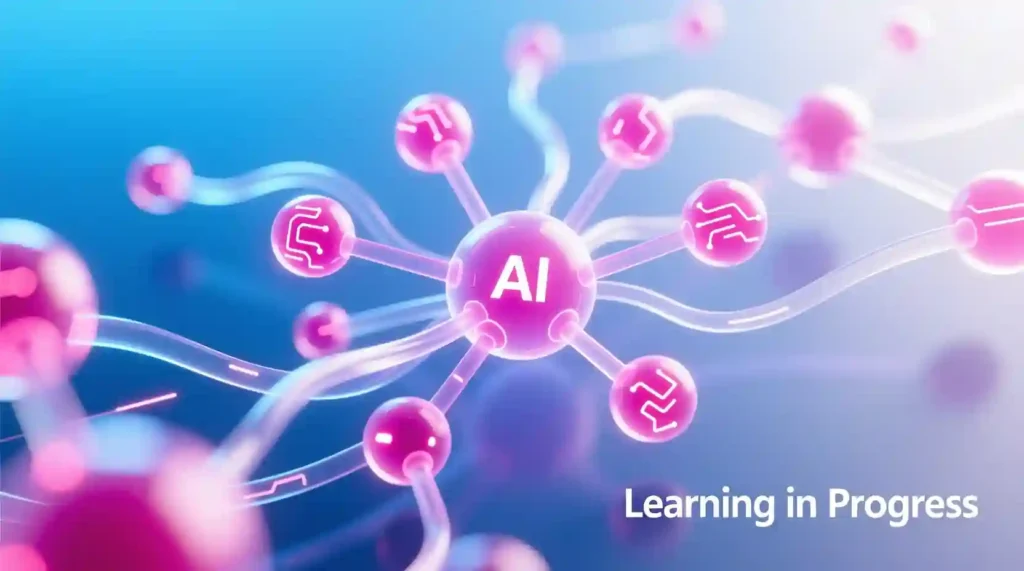
If the first phase builds your mindset, this one builds your technical intuition.
It’s where you meet the real machinery of modern AI.
Week 4: Neural Networks — The Brain of AI
You start drawing neural nets by hand. Layers. Neurons. Activation functions.
It feels almost poetic — how lines and circles become something that thinks.
At this point, I stopped saying, “I don’t get AI.”
I started saying, “I see how it learns.”
That shift? That’s what Microsoft nailed.
Week 5: Deep Learning and Why It Matters
Now the course dives into deep learning architectures — the same tech behind GPT models, computer vision, and generative AI.
You finally grasp why stacking more layers helps AI recognize faces, translate text, or generate art.
There’s a quiet moment when it clicks — when math becomes creation.
Microsoft doesn’t just lecture here; it lets you build. Small examples, like classifying images or identifying handwritten digits, give you that dopamine hit of “I made this.”
Week 6: Computer Vision — When AI Starts to See
This was my favorite week.
The lessons show how AI interprets images — pixel by pixel, pattern by pattern.
You feed your first dataset into a vision model. The computer learns to detect simple shapes, then faces, then scenes.
It’s eerie and magical at the same time.
By the end of week six, you’ve gone from clueless to capable.
You understand how data becomes intelligence — and how Microsoft Learn’s AI for Beginners turns those abstract ideas into something touchable.
The Emotional Payoff: When Confidence Finally Kicks In
Somewhere around week six, something changed in me.
That heavy “I’ll never get this” feeling started to fade.
I realized AI isn’t an elite club — it’s a new language, and anyone can learn to speak it.
That’s what makes this course special. It’s not selling hype. It’s teaching humility, logic, and patience — one module at a time.
Every small project gives you proof that you belong in this conversation.
You start saying, “I built a neural network,” and you mean it.
Why Microsoft’s AI for Beginners Hits Different
Let’s be real — there are hundreds of “AI for beginners” tutorials online.
Most are either too fluffy or too technical.
But Microsoft’s version? It’s that perfect middle ground.
It doesn’t talk down to you, but it doesn’t expect you to be a PhD either.
It’s hands-on, balanced, and human.
And that’s what makes it stand out in 2025’s noisy AI education space.
Plus, the SEO truth — it ranks because people stay.
They don’t just click and bounce; they finish, because it feels personal.
Weeks 7–9: When AI Starts to See, Listen, and Predict
The next three weeks move you from understanding models to actually building intelligent systems. It’s where everything clicks — literally and emotionally.
Week 7: Computer Vision in the Real World
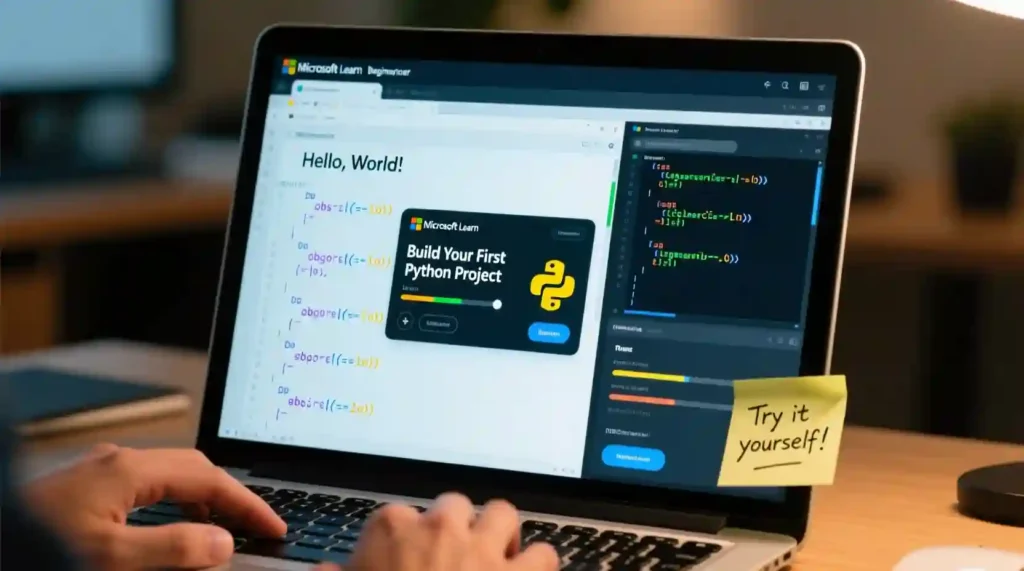
This is where the code you write suddenly feels alive.
You learn how to train AI to see.
From object detection to image segmentation, the course shows how vision models identify everything — cats, cars, clouds, faces — all from pixels and patterns.
It’s no longer theory. You’re building small vision apps that react to data.
At one point, my model misclassified my dog as a “sofa.” I laughed so hard, but that was the exact moment I understood how bias and training data shape AI perception.
Mistakes are lessons here, not failures.
Week 8: Natural Language Processing (NLP) — Teaching AI to Understand Words
If computer vision is how AI sees, NLP is how it listens.
This module dives deep into tokenization, sentiment analysis, and text classification.
It’s also where I first grasped how chatbots, translators, and generative AI tools are built.
There’s something humbling about watching an algorithm try to interpret human emotion. You realize just how delicate language is — and how powerful AI becomes when it gets it almost right.
I found myself rewriting prompts and rephrasing sentences like I was talking to a friend.
That’s when I realized prompt design isn’t just skill — it’s empathy.
Week 9: Time Series and Forecasting — Predicting the Future with Data
Forecasting was my surprise favorite.
You learn how AI predicts stock trends, weather, and even traffic patterns — not by guessing, but by recognizing rhythm.
The visualizations make it easy to see how numbers become stories over time.
For the first time, I saw AI as a storyteller — one that reads patterns instead of paragraphs.
That realization stuck with me: AI doesn’t replace creativity; it mirrors it.
Weeks 10–12: Generative AI, Reinforcement Learning & AI in the Cloud
The final stretch of Microsoft AI for Beginners is where the magic happens — the leap from learning to building intelligent, creative systems.
Week 10: Generative AI — When AI Starts to Create
Here’s where it all comes full circle.
You explore how models like GPT, Copilot, and DALL·E generate new content — not just understand it.
The code examples are simple, but the impact is deep.
You realize that the AI revolution isn’t about replacing people — it’s about extending what we can imagine.
Microsoft keeps this section grounded, though. They remind you that generative AI requires ethics, transparency, and responsibility.
That duality — creation and caution — defines modern AI education.
I’ll admit it: seeing my model write a sentence for the first time gave me chills.
Week 11: Reinforcement Learning — Teaching AI Through Experience
This week is wild. You literally train your AI model like a game.
Rewards, penalties, trial and error — it’s like watching a child learn to walk.
You can see why this approach powers AI in robotics, gaming, and autonomous systems.
There’s a kind of beauty in that loop — make a move, fail, try again, improve.
It reminded me of my own learning curve in this course.
The AI was learning, and so was I.
Week 12: Deploying AI with Microsoft Azure and Edge Devices

The grand finale ties everything together.
You take your models from your laptop to the cloud — using Azure AI services and deploying lightweight models on Edge devices.
Even if you’ve never touched Azure before, the tutorials hold your hand.
You learn how real-world AI products go from notebooks to production.
By the end of this week, I didn’t feel like a beginner anymore.
I felt like a creator — a part of something bigger.
Is Microsoft AI for Beginners Enough for a Job? Let’s Be Honest.
Here’s the truth — this course won’t hand you a job offer.
But it gives you something much more valuable: a foundation that’s actually real.
You’ll finish with:
- 12 weeks of consistent, structured practice.
- A GitHub portfolio full of working projects.
- A clear path toward Microsoft’s AI-900 Certification or Azure AI Engineer Associate.
Employers love proof, not just paper. And this course gives you tangible projects — code, commits, and confidence — that speak louder than certificates.
If you ever wanted to pivot into AI or data science, this is the best zero-cost way to start.
And it’s backed by Microsoft — the same company building Copilot, Azure AI, and OpenAI integrations.
That’s credibility you can trust.
Your AI for Beginners FAQ
Is Microsoft AI for Beginners really free?
Yes — it’s 100% open-source, hosted on GitHub, and built by Microsoft’s global education team.
Do I need to know how to code before starting?
Nope. Python basics help, but the lessons guide you step by step.
Do I get a certificate?
Not officially, but the course projects themselves are your credentials. They show proof of real understanding.
How long does it take?
It’s structured for 12 weeks, but you can finish it faster if you binge-learn (I did it in five).
What’s next after this?
Move on to Microsoft AI Fundamentals (AI-900) or try Generative AI for Developers. Both build directly on this foundation.
Stop Thinking. Start Building.
I could give you all the reasons why this course is worth it — the structure, the clarity, the community.
But here’s the real one: it makes AI feel human.
It meets you where you are — lost, curious, or intimidated — and walks with you until things make sense.
You don’t have to chase paid bootcamps or YouTube playlists.
Just open your browser, go to microsoft.github.io/AI-For-Beginners, and start.
Take it one week at a time.
Because Microsoft AI for Beginners doesn’t just teach you artificial intelligence — it teaches you confidence, patience, and the art of learning again.
And that’s where every great AI story begins.

Pingback: OpenAI Academy: Free AI Courses from ChatGPT’s Creators - zadaaitools.com