Google Cloud Generative AI Course Review: Is the ‘Intro to Gen AI’ Path Worth Your Time?

Introduction: The Awe That Started It All
I still remember that first spark — sitting in front of my laptop, watching a generative AI model write an entire paragraph from a single sentence I typed. It felt like magic. The kind of quiet, beautiful shock that makes you whisper, “How is this even possible?”
That’s exactly what the Google Cloud Generative AI course captures — that first rush of awe, the kind that pulls you deeper into the world of machines that can think, write, draw, and create.
If you’ve ever looked at ChatGPT, DALL·E, or Gemini and thought, I want to know how this works, this course is your first real step.
Here’s the best part: it’s free, beginner-friendly, and gives you a Google Cloud Skill Badge you can proudly flash on LinkedIn.
So let’s break it down — what’s inside, what you’ll actually learn, and whether this “Intro to Gen AI” path is worth your time (spoiler: it is).

What Is the Google Cloud Intro to Generative AI Learning Path?
This is Google Cloud’s official entry point into Generative AI, built for complete beginners — no coding, no math panic, no prior tech background needed.
It’s a 5-activity learning path on Google Cloud Skills Boost that takes around 5–6 hours to complete.
You’ll learn about:
- What generative AI is and how it differs from traditional machine learning.
- The magic (and logic) behind Large Language Models (LLMs).
- The basics of prompt design in Vertex AI.
- And most importantly, how to think about Responsible AI — making sure what we build stays ethical and safe.
By the end, you’ll earn the Generative AI Fundamentals Skill Badge — a small digital token, but a big symbol of stepping into the AI era.
Who Is This Course For?
If you’ve ever said, “AI sounds fascinating, but it’s too technical for me,” this course was made for you.
It’s perfect for:
- Students and beginners exploring AI for the first time.
- Marketers and creators curious about how tools like Gemini or ChatGPT actually work.
- Business professionals who want to talk AI with confidence.
- Anyone looking to earn a credible, resume-worthy credential from Google Cloud.
You don’t need to code. You just need curiosity.
The Full 5-Module Course Breakdown
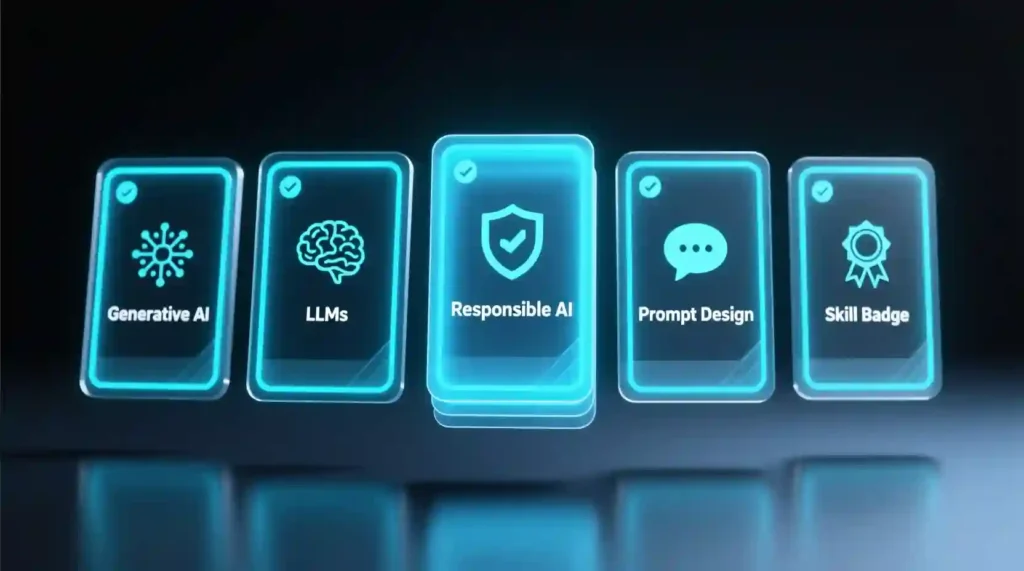
Let’s go through the five modules — each one layering knowledge in simple, digestible steps.
Module 1 — Introduction to Generative AI (45 Minutes)
This is where the magic begins.
You’ll learn what Generative AI truly means — not just in buzzwords, but in logic. How models “generate” new content instead of just classifying or predicting. You’ll see examples across text, images, and even music.
You’ll also get a quick tour of Google Cloud tools that support AI creativity — the same ones used in enterprise-level apps.
By the end of this module, you’ll stop saying AI is confusing and start saying oh, that actually makes sense.
Module 2 — Introduction to Large Language Models (1 Hour)
This is the core of everything we know as AI today.
LLMs like Gemini, GPT, and PaLM are the brains behind the chatbots and creative tools we use daily.
This module breaks down:
- How LLMs work (hint: it’s all about the transformer architecture).
- What they’re good at — summarization, translation, content creation.
- And what their limits are — hallucinations, bias, and data constraints.
You’ll even get a gentle walkthrough of prompt tuning, which helps these models generate better, more accurate answers.
By now, you’ll start seeing AI less as “mystery” and more as “mechanics.”
Module 3 — Introduction to Responsible AI (30 Minutes)
This is the soul of the course.
AI isn’t just about creation — it’s about responsibility. This module opens your eyes to what can go wrong when ethics are ignored.
You’ll learn about Google’s core AI principles, and how the company ensures fairness, transparency, and accountability in its systems.
This isn’t fluff — it’s the future of AI work. Ethical literacy is becoming as important as technical skill.
Module 4 — Prompt Design in Vertex AI (1 Hour 45 Minutes)
Here’s where things get hands-on.
You’ll step into Vertex AI, Google Cloud’s powerful AI platform, and actually design prompts that control how generative models behave.
You’ll experiment with wording, tone, structure — discovering how tiny changes in phrasing can transform an AI’s response.
This part also gives you a glimpse of Gemini models in action, blending text and image generation seamlessly.
If you’re a creator, marketer, or product thinker, this is where everything clicks — AI is no longer abstract. It’s a tool you can wield.
Module 5 — Responsible AI: Applying AI Principles with Google Cloud (2 Hours)
The finale ties it all together.
You’ll take the ethics and design skills you’ve learned and apply them to real-world scenarios — building safer, bias-free, and transparent AI systems.
This part is more reflective — you’ll see how Google operationalizes fairness and safety at scale.
By completing this module, you’ll unlock your Generative AI Fundamentals Badge — proof that you understand not just how AI works, but how it should work.
The Real-World Value: Why This Badge Matters
Let’s be honest — not every online course deserves your time. But this one? It earns it.
Here’s why the Google Cloud Generative AI Skill Badge actually matters:
- Validation: It’s an official Google credential. Employers recognize it. Recruiters respect it.
- Career Edge: It’s a gateway to advanced Google Cloud certifications like Generative AI for Developers or AI Leader.
- Future-Proofing: AI literacy is fast becoming the new digital literacy. Having this badge shows you’re adapting early.

It’s more than a course. It’s your ticket to becoming AI-fluent in a world that’s rapidly changing.
Turning Your Google Cloud Generative AI Badge into Career Gold
From Curiosity to Career
When I finished the Google Cloud Intro to Generative AI course, I felt something shift. It wasn’t just that I’d learned new tech terms — it was the realization that I finally understood how AI thinks. That small, glowing Skill Badge on my profile? It wasn’t decoration. It was a doorway.
Generative AI isn’t just a “trend.” It’s a new creative language. And if you can speak it — even at a beginner level — you’ve got leverage in a world that’s just catching up.
Let’s talk about how to turn this one free course into a real career advantage.
Why the Google Cloud Generative AI Badge Holds Real Weight
Anyone can say they know AI. Few can prove it.
That’s what makes this Skill Badge powerful. It’s Google Cloud’s stamp of credibility — proof you’ve completed verified hands-on labs, learned key ethical frameworks, and can navigate AI concepts confidently.
Here’s what sets it apart:
- Official Google Validation: Your badge is issued through Google Cloud Skills Boost, linked to your name and shareable on LinkedIn.
- AI Literacy: You can confidently talk about LLMs, prompt design, and responsible AI — topics that dominate modern tech interviews.
- Entry Ticket: It’s a foundation for advanced tracks like “Generative AI for Developers,” “Data Engineering on Google Cloud,” or “AI Leader.”
Employers don’t just want coders anymore. They want people who understand how AI fits into creativity, strategy, and communication. This course gives you that mindset.
How to Showcase Your Badge Like a Pro
Earning a badge is one thing. Positioning it for visibility is another. Here’s how to make it stand out.
1. Add It to Your LinkedIn with Context
Don’t just drop it in your “Licenses & Certifications.” Write a short, personal caption. Something like:
“Completed Google Cloud’s Intro to Generative AI — explored how LLMs like Gemini and Vertex AI create content, and learned the fundamentals of responsible AI.”
That little story turns your badge from a credential into a conversation starter.
2. Build a Mini Portfolio
Create small examples of what you learned.
- Share your favorite prompt experiment on social media.
- Write a LinkedIn post explaining how prompt phrasing changes AI output.
- Or write a short blog — “3 Lessons I Learned from Google Cloud’s Generative AI Path.”
This signals initiative and gives recruiters a tangible glimpse of your curiosity in action.
3. Stack Your Learning Path
Once you’ve completed this intro, move up:
- Generative AI for Developers (builds hands-on projects).
- Responsible AI for Practitioners (deep dive into ethics).
- Vertex AI Studio Labs (practical design workflows).
Each badge compounds your credibility.
The Ripple Effect — Real-World Career Paths After This Course
So what can you actually do after completing the Google Cloud Generative AI course?
Here are the most common (and realistic) paths:
| Path | Skill Focus | Real-World Outcome |
| AI Content Specialist | Prompt design, storytelling, AI tools | Freelance content creation or digital marketing |
| AI Product Assistant | LLM basics, Responsible AI | Entry-level product management support roles |
| AI Educator / Trainer | Simplified explanation of complex AI | Teaching or course creation |
| Data Enthusiast → Analyst | Basic cloud understanding | Foundation for cloud data analytics |
| Creative Technologist | Combining design + AI | Building prototypes and creative apps |
These aren’t fantasy roles. They’re what companies are actually hiring for — people who can bridge creativity and AI fluency.
Common Questions (Real Talk FAQ)
Is the Google Cloud Intro to Generative AI course really free?
Yes. 100%. You can sign up at cloudskillsboost.google and take the full path — including the Skill Badge — at no cost.
How long does it take to finish?Around 5 to 6 hours total. You can complete it in a weekend.
Do I need any technical background?
Not at all. It’s made for beginners. You’ll get familiar with concepts, not code.
Does the Skill Badge expire?
No. Once earned, it stays on your Google Cloud profile and LinkedIn permanently.
What’s the difference between this and the Generative AI for Developers path?
This one builds your foundation — the “why” behind AI. The developer path builds the “how.”
The Bigger Picture — How This Course Changes How You Think
AI isn’t just about automation. It’s about amplification — of your creativity, your ideas, your work.
When you finish the Google Cloud Intro to Generative AI, you realize it’s not teaching machines to be human. It’s teaching you to collaborate with them.
You stop fearing AI will take your job and start asking: how can I work with it better?
That shift — from fear to fluency — is what makes this course special.
Conclusion: Your Turn to Begin

So here’s the truth: the Google Cloud Generative AI Course isn’t just a free badge. It’s your personal doorway into the world of AI creation.
It gives you a foundation that makes every future AI tool, model, and concept easier to grasp.
Don’t overthink it. Don’t wait until it feels “perfect.”
Enroll, learn, and let that small spark of curiosity lead the way — just like it did for me.
🔗 Start your journey here: Google Cloud Intro to Generative AI
Final Thought:
The world’s moving fast, but curiosity moves faster.
Let your Google Cloud Generative AI Badge be the proof that you didn’t just watch AI happen — you joined in.

Pingback: AWS prompt engineering course: Master Generative AI - zadaaitools.com